Hello, Appii Design family! I’m Andrew, and I’m glad you’re here with us. Today, I want to share some helpful ideas about Adobe Experience Manager (AEM) Edge Delivery Services—specifically how it can make creating digital content easier for us as UX designers and frontend developers. This isn’t about building something for others to use, but about us—designers—learning together and finding better ways to work. Let’s take a look at how to author content with Edge Delivery Services, inspired by Adobe’s own guide, and see what we can take away for our own projects.
What’s Edge Delivery Services All About?
Edge Delivery Services is a tool that works with AEM as a Cloud Service. It’s built to help us create and manage content in a way that’s flexible and straightforward. For us designers, the big draw is the Universal Editor—a place where we can see our changes as we make them, kind of like sketching right on the screen. It saves our work in AEM, so everything stays organized, and it pulls in styles and code from Edge Delivery Services to keep things looking sharp. Whether you’re designing a flow or coding a layout, it’s a handy way to bring ideas to life.
Two Ways to Create
One thing I love about this tool is that it gives us options. There are two main ways to add content, and both can fit into how we like to work:
- Universal Editor: This is the “what you see is what you get” way. It’s perfect for tweaking designs live and seeing how they feel. You can manage pages, fragments, and more in AEM, then edit them right in the browser.
- Document-Based Authoring: This one’s neat—you can write in tools like Microsoft Word or Google Docs, and it turns those documents into web pages. It’s simple and uses what we already know.
As peers, we can mix these depending on the project. Maybe start with a doc for quick ideas, then polish it in the Universal Editor. It’s like sketching on paper before moving to a prototype.
Getting Started
Why It’s Worth It
Here’s what I’ve found helpful as a UX designer and frontend dev:
- Live Design: The Universal Editor lets us see our work almost instantly, so we can tweak until it feels right—great for nailing down user flows.
- Simple Tools: Using Word or Docs or AEM Pages means less time learning new stuff and more time creating. It’s like sticking to pencils we already know how to hold.
- Team-Friendly: Since it ties into GitHub for code, we can share styling ideas with other devs in the family and keep everything in sync.
A Sunset Thought
Start small—maybe a single page—and see where it takes you. I’d love to hear what you think or what you’re working on. Let’s keep learning as the Appii Design family, with every sunset bringing new ideas.

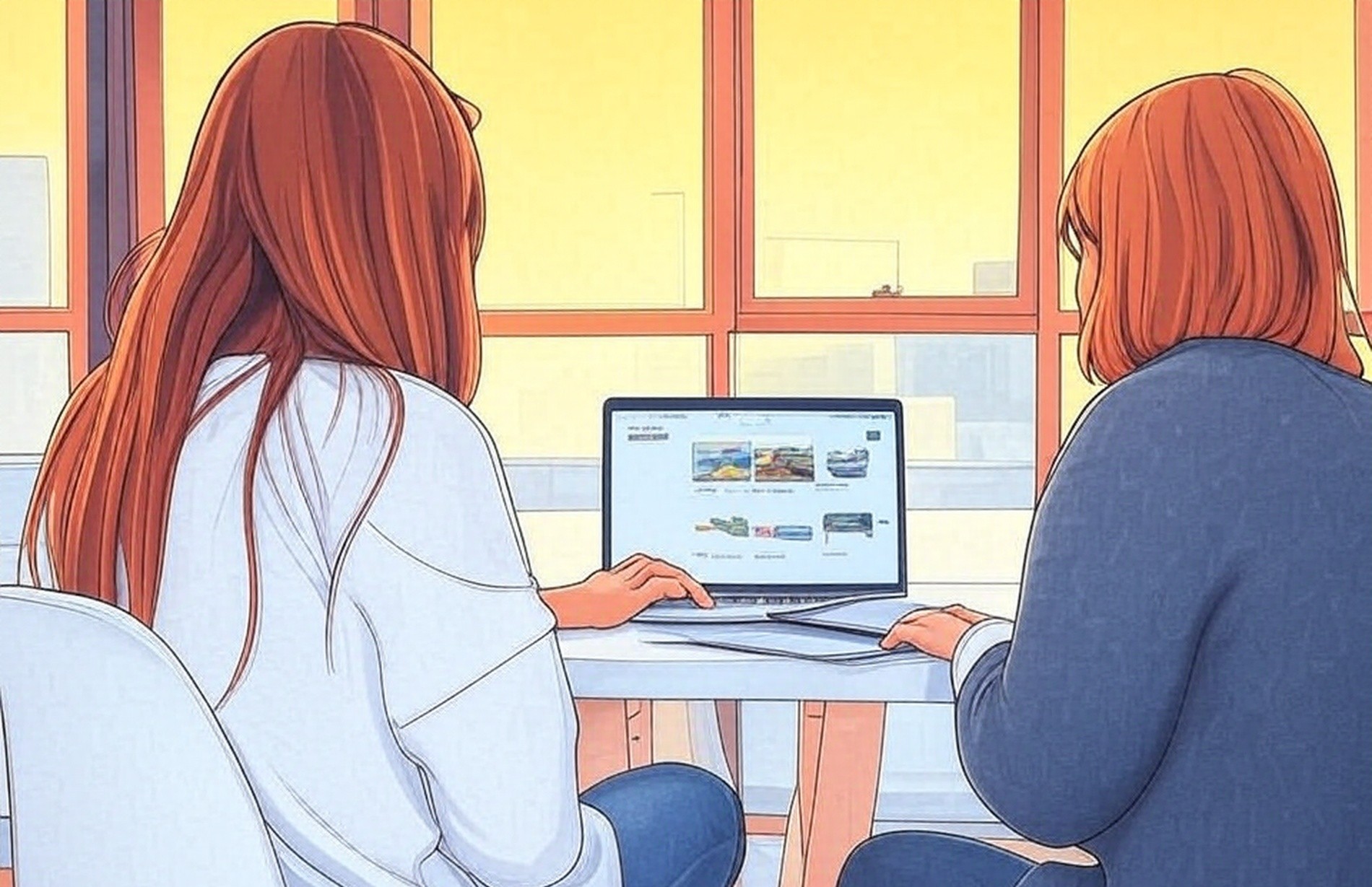

Leave a Reply